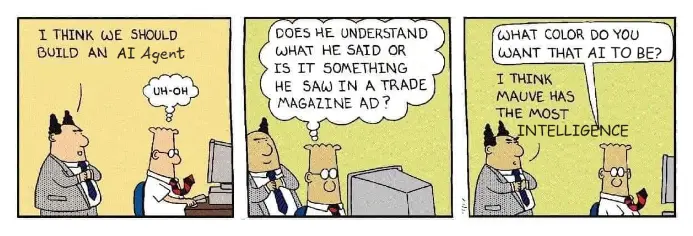
AI Agents from First Principles
If you exist between the time period of late 2024 to 2027 (my prediction of when this tech will become saturated and stable), And do not live under a rock. You have heard of AI agents.
For the general layman an AI agent is basically a magic genie whom you tell a task and it just gets it done.
“Hey AI Agent (let’s call her Aya) Book my tickets from Dubai to London”
“Hey Aya, give me a summary of all the points discussed in the meeting and then implement everything suggested by Steve”
“Hey Aya, fix my workout routine”
You get the gist of it, as amazing as it sounds. In practicality (as of early 2025) Aya is not stable, she makes frequent mistakes, hallucinates a lot, and is annoying to build.
To make it easier, multiple frameworks have been developed. The most popular one’s being
But if you are anything like me, you hate abstraction layers which add needless complexity during debugging. So in this blog I would like to breakdown how to build AI agents from first principles purely using Python and the core libraries.
First we would build the building blocks, Using which. We will build different AI agents for particular use cases (Nothing like one shoe fits all)
If you would like an introduction to LLMs themselves, I will recommend the below two sources.
Prompts
Prompts are the instructions given to an LLM, they describe the task, what the LLM is supposed to do, the output etc. It’s like code for a program, but clear instructions in english.
One thing to keep in mind is LLMs are word predictors, the best thing to do is think of the sample space while prompting.
There are multiple tips and tricks when it comes to writing prompts, here is a guide by Anthropic which talks about the most popular ones.
In a cruz the few rules you need to be aware of are.
- Be clear and descriptive
bad_prompt = "return numbers"
good_prompt = "Given a list of numbers and words, only return the numbers as a list"
- Use examples
bad_prompt = "return numbers"
good_prompt = """Given a list of numbers and words, only return the numbers as a list.\
Input: ["hello", 42, "pizza", 2, 5]
Output: [42,2,5]
"""
- Use XML tags
bad_prompt = "return numbers"
good_prompt = """Given a list of numbers and words, only return the numbers as a list.\
You will be given the inputs inside <input> tags.\
Input: <input>["hello", 42, "pizza", 2, 5]</input>
Output: [42,2,5]
- Give it a role
bad_prompt = "return numbers"
good_prompt = """You are an expert classifier, which classifies strings and integers.\
Given a list of numbers and words, only return the numbers as a list.\
You will be given the inputs inside <input> tags.\
Input: <input>["hello", 42, "pizza", 2, 5]</input>
Output: [42,2,5]
If these are too hard to remember, just replace yourself with the agent and think, “are the given instructions, simple and complete enough to help you complete the task?”, if not. Reiterate.
Models
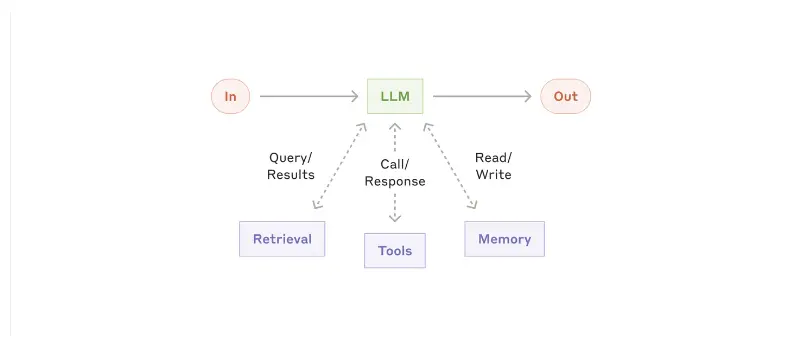
Image taken from Anthropic’s blog on Agents
Large Language Models are our thinking machines, which take our prompts/instructions/guidance/tools and perform the action we want it to.
You can think of the LLM as the CPU, doing all the thinking and performing all the actions based on tools available to it.
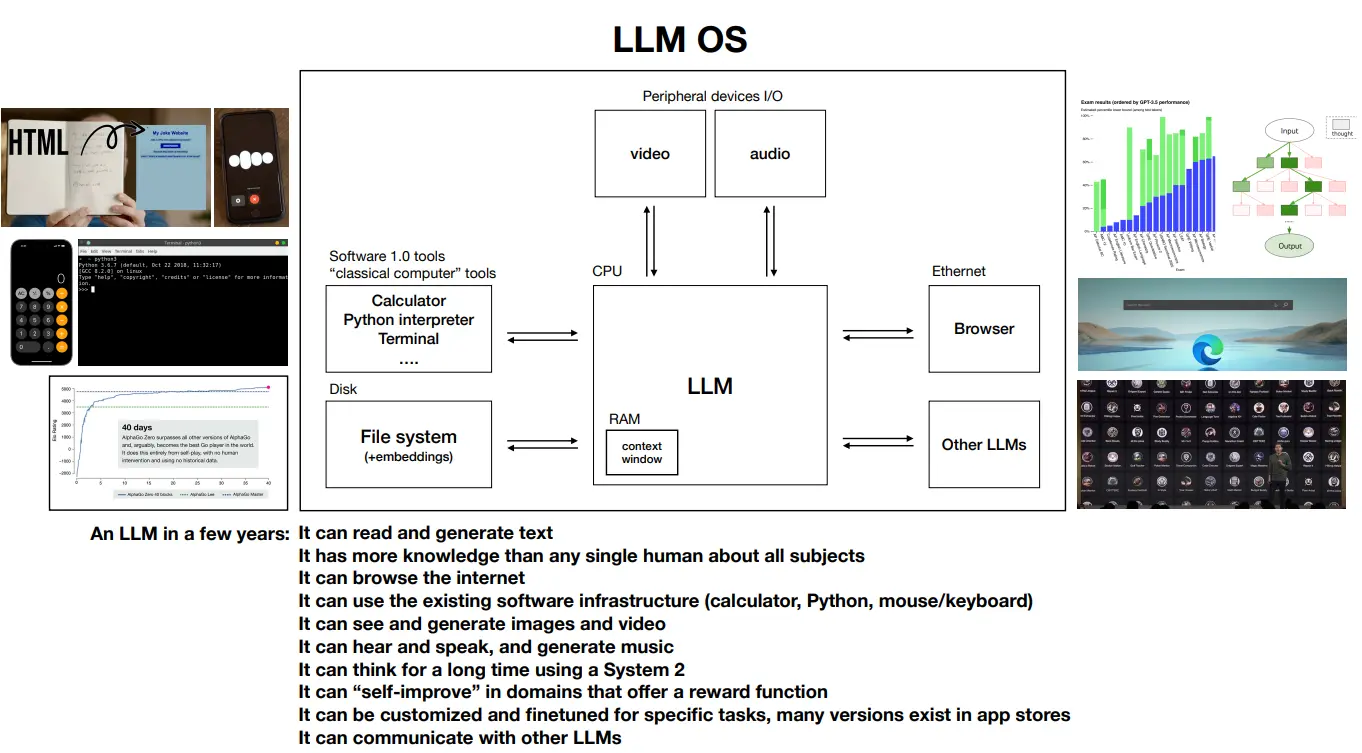
Image taken from Andrej’s Intro to LLMs video
For inference, your choice boils down to API providers or self-hosted models. This decision impacts your development speed, costs, and control over the model’s behavior.
API providers (OpenAI, Anthropic, Google) handle the infrastructure and updates, giving you immediate access to state-of-the-art models. While this means higher per-token costs and less control, it lets you focus on building your application rather than managing infrastructure. Use these when rapid development and minimal maintenance overhead are priorities.
Self-hosting open-source models (Llama, Qwen, Deepseek) gives you complete control over inference and costs. The trade-off is managing infrastructure and optimization yourself. Your primary constraint here is model size - it directly determines your hardware requirements and inference speed. A 7B parameter model might run on a consumer GPU, but a 70B model needs serious hardware or optimization techniques like quantization and sharding.
For specific tasks, you might not need large general-purpose models. Specialized models from HuggingFace (for SQL, code generation, or multilingual tasks) often perform better while requiring fewer resources. Check benchmark platforms like Livebench and LLMAnalysis for real-world performance metrics before deciding.
Self-hosting requires thinking about inference optimization and deployment. This includes quantization, continuous batching, and GPU memory management. Your deployment strategy needs to consider throughput requirements, scaling needs, and system reliability. Tools like vLLM can help manage these complexities, but you’ll need to handle integration and maintenance.
Tools
This has a needlessly complex name - tools are just functions.
Yes, that’s it - they are functions with defined inputs and outputs. These functions are provided to an LLM as a schema, and the model extracts input values from user queries to call these functions.
Think of it as someone reading a user’s request, identifying available functions, extracting the right values, and passing them to compute. The model then takes the computed output and formulates a response.
Creating functions for LLMs should follow software development best practices like Separation of Concerns, Principle of least astonishment, and SOLID principles.
Here’s a sample tool:
def get_weather(city: str, date: str = None) -> dict:
"""
Gets weather information for a specific city and date.
Args:
city: Name of the city
date: Date in YYYY-MM-DD format, defaults to today
Returns:
dict: Weather information including temperature and conditions
"""
# Implementation here
return {
"temperature": 25,
"conditions": "sunny",
"humidity": 60
}
In many libraries you will find them using @tool on top of functions. This is just a Python decorator that adds metadata. Let’s create a simple one:
from functools import wraps
from typing import Callable, Dict
import inspect
def tool(func: Callable) -> Callable:
"""
Decorator that converts a function into an LLM tool by adding metadata.
Args:
func: Function to convert into a tool
Returns:
Callable: Decorated function with metadata
"""
@wraps(func)
def wrapper(*args, **kwargs):
return func(*args, **kwargs)
# Add function metadata
wrapper.is_tool = True
wrapper.description = func.__doc__
wrapper.parameters = inspect.signature(func).parameters
return wrapper
# Usage example
@tool
def calculate_area(length: float, width: float) -> float:
"""Calculate area of a rectangle."""
return length * width
# Let's see what the decorator added
print("Is tool:", calculate_area.is_tool) # Is tool: True
print("Description:", calculate_area.description) # Description: Calculate area of a rectangle.
print("Parameters:", calculate_area.parameters) # Parameters: <Signature (length: float, width: float) -> float>
print("Result:", calculate_area(5, 3)) # result: 15
The decorator doesn’t modify how the function works - it simply passes through all calls to the original function while adding extra attributes. These attributes (is_tool, description, parameters) help the LLM understand:
- That this function is available as a tool
- What the function does (from the docstring)
- What parameters it expects (from the signature)
This metadata is then used to create the function schema that we send to the LLM.
Memory
Memory in LLM agents can be handled in two ways - through context window or external databases.
The context window is the model’s working memory - it’s what the model can “see” during a conversation. Each model has a fixed context window (Claude has 200k tokens, GPT-4 has 128k tokens). This limits how much information the model can process in one go. Think of this as the model’s short-term memory.
For long-term memory, we use databases. This could be as simple as storing conversation history in a SQL database or as complex as storing embeddings in a vector database. The key is to retrieve only relevant information when needed, rather than trying to stuff everything into the context window.
Here’s a basic example of implementing memory:
class AgentMemory:
def __init__(self):
"""Initialize memory storage"""
self.conversations = [] # Short-term memory
self.db = Database() # Long-term memory
def add_to_memory(self, message: str, role: str):
"""Add a new message to memory"""
# Keep last N messages in context
self.conversations.append({
"role": role,
"content": message,
"timestamp": datetime.now()
})
# Store in long-term memory
self.db.store(message, role)
def get_relevant_context(self, query: str) -> List[str]:
"""Retrieve relevant information from long-term memory"""
return self.db.search(query)
def get_context_window(self) -> List[dict]:
"""Get recent conversations for context window"""
return self.conversations[-10:] # Last 10 messages
Memory becomes crucial when your agent needs to:
- Remember past conversations
- Learn from previous interactions
- Maintain consistent context over long sessions
- Access knowledge that won’t fit in the context window
The effectiveness of memory often depends on your retrieval strategy. Simple memory might just load the last few messages, while advanced implementations might use embedding-based similarity search to find relevant past interactions. Which is popularly known as RAG, lets talk about that next.
Retrieval Augmented Generation (RAG)
RAG improves LLM responses by providing relevant context from your data. Unlike fine-tuning, RAG lets you update your knowledge base without retraining the model. Let’s break down the key components.
Embedding Models
Embedding models are neural networks that convert text into numerical vectors - imagine converting a sentence into a list of numbers while preserving its meaning. These vectors allow us to measure semantic similarity between texts using mathematical operations like cosine similarity.
Some examples are:
You can compare the latest best embedding model by going to the mteb leaderboard.
Vector Databases
Vector databases are specialized databases that efficiently store and search through embeddings using algorithms like Approximate Nearest Neighbors (ANN). They solve the problem of finding similar vectors in high-dimensional spaces quickly.
Popular options with their strengths:
- Qdrant: Rust-based, excellent for production deployments
- Weaviate: GraphQL-native, good for multi-modal data
- Pinecone: Fully managed, automatic scaling
- Chroma: Python-native, perfect for development
- Milvus: Cloud-native, handles billions of vectors
Here’s a basic RAG implementation:
from sentence_transformers import SentenceTransformer
from qdrant_client import QdrantClient
from typing import List, Dict
class RAGSystem:
def __init__(self):
# Initialize embedding model
self.embedder = SentenceTransformer('BAAI/bge-large-en-v1.5')
# Initialize vector store
self.qdrant = QdrantClient("localhost", port=6333)
def add_documents(self, documents: List[str]):
# Create embeddings
embeddings = self.embedder.encode(documents)
# Store in vector DB
self.qdrant.upload_collection(
collection_name="knowledge_base",
vectors=embeddings,
payload=documents
)
def retrieve(self, query: str, k: int = 3) -> List[str]:
# Get query embedding
query_embedding = self.embedder.encode(query)
# Search similar documents
results = self.qdrant.search(
collection_name="knowledge_base",
query_vector=query_embedding,
limit=k
)
return [hit.payload for hit in results]
Document Processing
Before embedding, documents need processing. Here are the key steps with implementations:
def chunk_text(text: str, chunk_size: int = 500):
"""
Split text into smaller chunks while preserving sentence boundaries
"""
sentences = text.split('. ')
chunks = []
current_chunk = []
current_length = 0
for sentence in sentences:
if current_length + len(sentence) > chunk_size:
chunks.append(' '.join(current_chunk))
current_chunk = [sentence]
current_length = len(sentence)
else:
current_chunk.append(sentence)
current_length += len(sentence)
return chunks
def clean_text(text: str) -> str:
"""
Standardize text format and remove noise
"""
# Remove extra whitespace
text = ' '.join(text.split())
# Remove special characters
text = re.sub(r'[^\w\s.,!?]', '', text)
return text
RAG Strategies/Optimization/Evaluation
Different RAG approaches for different needs:
Basic RAG: Single retrieval-injection cycle
- Best for: Simple queries, quick implementation
- Limitation: Context window size
Iterative RAG: Multiple retrieval rounds
- Best for: Complex queries, follow-up questions
- Limitation: Higher latency, more expensive
Hybrid RAG: Combined search methods
- Best for: Large diverse datasets
- Limitation: Complex implementation
Re-ranker RAG: Two-stage retrieval
- Best for: High accuracy requirements
- Limitation: Higher compute costs
Performance Optimization Critical optimizations for production:
- Caching: Store frequent query results
- Batching: Process embeddings in groups
- Filtering: Use metadata before semantic search
- Index Optimization: Implement HNSW algorithms
- Query Preprocessing: Rewrite queries for better retrieval
Evaluation Metrics Monitor these metrics for RAG performance:
- Retrieval Precision: Relevance of retrieved contexts
- Answer Correctness: Accuracy of generated responses
- Latency: Response time per query
- Cost: Tokens used per response
Consider checking out trulens and DeepEval.
Common failure patterns:
- Hallucination from irrelevant context
- Missing key information due to poor chunking
- High latency from inefficient retrieval
We can dive deeper into each of these topics, I will recommend the following two blogs Pinecone engineering blogs & Qdrant engineering blogs
Best Practices for AI Agents
Building AI agents follows the same engineering principles as any ML system, but with some unique considerations. Let’s break down the key practices.
Core Guidelines
Your agent’s complexity should match your needs, not the other way around. Start with a simple system that barely works, then iterate based on actual bottlenecks. The most common mistake is over-engineering before understanding the real requirements.
The most critical metric is LLM calls - they impact both latency and costs. As pointed out in the smolagents guide, minimize LLM calls by:
- Combining related tools into single functions
- Using deterministic logic over LLM-based decisions
- Caching responses for similar queries
Here’s how this looks in practice:
# Bad: Multiple LLM calls
def process_order(order_details):
# First LLM call to validate
validated = llm.validate(order_details)
if not validated:
return "Invalid order"
# Second LLM call to format
formatted = llm.format(order_details)
# Third LLM call to process
return llm.process(formatted)
# Good: Single LLM call
def process_order(order_details):
# Validate with regular code
if not is_valid_order(order_details):
return "Invalid order"
# Format with template
formatted = ORDER_TEMPLATE.format(**order_details)
# Single LLM call
return llm.process(formatted)
Evaluation Framework
Set up clear metrics before building:
- Task Success Rate: Can your agent complete the assigned tasks?
- Response Quality: Are the responses accurate and relevant?
- Operational Metrics: Latency, cost per request, error rates
- Safety Metrics: Rate of harmful or inappropriate responses
Development Workflow
Start Simple
- Build a basic agent that handles the core task
- Use minimal tools and straightforward prompts
- Test with real scenarios, not just ideal cases
Measure Everything
- Log all interactions and their outcomes
- Track token usage and response times
- Monitor error patterns and edge cases
HuggingFace has a nice blog on using OpenTelemetry for inspecting runs.
Iterate Intelligently
- Add complexity only when metrics show need
- A/B test prompt changes and tool additions
- Document why each feature was added
Optimize Systematically
- Cache frequent queries and their results
- Batch similar operations when possible
- Use cheaper models for simpler tasks
Common Pitfalls
Over-relying on LLMs
Instead of:
def validate_email(email):
response = llm.call("Is this a valid email: " + email)
return "valid" in response.lower()
Do this:
import re
def validate_email(email):
pattern = r'^[\w\.-]+@[\w\.-]+\.\w+$'
return bool(re.match(pattern, email))
Prompt Bloat
Bad:
system_message = """You are an AI assistant that helps with tasks.
You should be helpful, concise, and clear.
Always format responses properly.
Remember to be polite.
Double check your answers.
Consider edge cases.
...50 more lines of instructions..."""
Good:
system_message = """You are a task-focused AI assistant.
Format: Generate concise, actionable responses.
Priority: Accuracy and clarity."""
Tool Proliferation
Instead of:
tools = [
fetch_weather,
fetch_temperature,
fetch_humidity,
fetch_wind_speed,
fetch_precipitation
]
Do this:
tools = [
fetch_weather_data # Returns complete weather info in one call
]
Testing Framework
class AgentTester:
def __init__(self, agent):
self.agent = agent
self.metrics = {
'success_rate': 0,
'response_time': [],
'token_usage': [],
'error_rate': 0
}
def test_case(self, input_query, expected_output):
start_time = time.time()
try:
response = self.agent.run(input_query)
success = self.validate_response(response, expected_output)
self.metrics['success_rate'] += success
except Exception as e:
self.metrics['error_rate'] += 1
self.metrics['response_time'].append(time.time() - start_time)
def validate_response(self, response, expected):
# Implement validation logic
pass
def get_metrics_report(self):
return {
'avg_response_time': np.mean(self.metrics['response_time']),
'success_rate': self.metrics['success_rate'],
'error_rate': self.metrics['error_rate']
}
Anthropic has a nice cookbook on creating a testing framework.
Key Takeaways
- Minimize LLM Usage: Each call costs time and money
- Start Simple: Add complexity only when needed
- Measure Everything: You can’t improve what you don’t measure
- Test Thoroughly: Include edge cases and error scenarios
- Document Decisions: Keep track of why each feature exists
Building an Agent
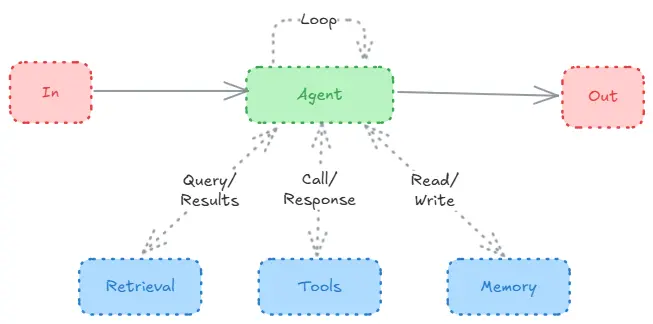
We will start simple from setting up a simple LLM call that obeys a system prompt to a full blown multi-agent setup.
The code here will be for educational purpose only, to see the whole code, visit this repo.
The code in this section of the blog was heavily inspired from OpenAI Cookbook
LLM call
def run_llm(content: str = None, messages: Optional[List[str]] = [], tool_schemas: Optional[List[str]] = [], system_message: str = "You are a helpful assistant."):
# Build base request parameters
request_params = {
"model": "gpt-4o-mini",
"messages": [
{"role": "system", "content": system_message},
{"role": "user", "content": content}
] + messages
}
# Only add tools parameter if tool_schemas is provided and non-empty
if tool_schemas:
request_params["tools"] = tool_schemas
# Make the API call with conditional parameters
completion = client.chat.completions.create(**request_params)
response = completion.choices[0].message
messages.append(response)
return messages
I chose OpenAI as I had some credits lying around, you can do similar thing with any other api provider.
Here there are 4 arguments
content -> The user query/input.
system_message -> What do you want the LLM to do.
messages -> Past messages/conversation.
tool_schemas -> The structure of the tools
Let’s give it the same prompt that we made earlier and see how it works.
run_llm(
content = """["apple", "pie", 42, 2, 13]""",
system_message = """
You are an expert classifier, which classifies strings and integers.\
Given a list of numbers and words, only return the numbers as a list.\
You will be given the inputs inside <input> tags.\
Input: <input>["hello", 42, "pizza", 2, 5]</input>
Output: [42,2,5]
"""
)
# [ChatCompletionMessage(content='[42, 2, 13]', refusal=None, role='assistant', audio=None, function_call=None, tool_calls=None)]
This works as expected, Let’s build on top of this by giving our LLM the ability to calculate sums of numbers. (You can define the function anyhow you would like)
LLM call + Tools
I mentioned earlier that Tools are nothing but functions, and these functions are sent as schema to a model. And then these models extract out the inputs to these functions from the user input and provide the required output.
Let’s create a utility function that takes another function and creates it’s schema
def function_to_schema(func) -> dict:
type_map = {
str: "string",
int: "integer",
float: "number",
bool: "boolean",
list: "array",
dict: "object",
type(None): "null",
}
try:
signature = inspect.signature(func)
except ValueError as e:
raise ValueError(
f"Failed to get signature for function {func.__name__}: {str(e)}"
)
parameters = {}
for param in signature.parameters.values():
try:
param_type = type_map.get(param.annotation, "string")
except KeyError as e:
raise KeyError(
f"Unknown type annotation {param.annotation} for parameter {param.name}: {str(e)}"
)
parameters[param.name] = {"type": param_type}
required = [
param.name
for param in signature.parameters.values()
if param.default == inspect._empty
]
return {
"type": "function",
"function": {
"name": func.__name__,
"description": (func.__doc__ or "").strip(),
"parameters": {
"type": "object",
"properties": parameters,
"required": required,
},
},
}
__name__ is a dunder/magic function, if you have never heard of them, read more about them here.
A function that takes another function can be simplified using a decorator. That is what one usually sees in most libraries/framework “@tool”. Which is what we talked about in the beginning.
Now let’s create a sum tool.
def add_numbers(num_list:List[int]):
"""
This function takes a List of numbers as Input and returns the sum
Args:
input: List[int]
output: int
"""
return sum(num_list)
schema = function_to_schema(add_numbers)
print(json.dumps(schema, indent=2))
# {
# "type": "function",
# "function": {
# "name": "add_numbers",
# "description": "This function takes a List of numbers as Input and returns the sum \n \n Args:\n input: List[int]\n output: int",
# "parameters": {
# "type": "object",
# "properties": {
# "num_list": {
# "type": "string"
# }
# },
# "required": [
# "num_list"
# ]
# }
# }
# }
We can make the above function a bit more dummy proof for dumber models by modifying it as such:
from typing import List, Union
import ast
def add_numbers(num_list: Union[List[int], str]) -> int:
"""
This function takes either a List of integers or a string representation of a list
and returns the sum of the numbers.
Args:
num_list: List[int] or str - Either a list of integers or a string representing a list
e.g. "[1, 2, 3]" or [1, 2, 3]
Returns:
int: The sum of all numbers in the list
Raises:
ValueError: If the string cannot be converted to a list of integers
SyntaxError: If the string is not properly formatted
"""
if isinstance(num_list, str):
try:
num_list = ast.literal_eval(num_list)
if not isinstance(num_list, list):
raise ValueError("String must represent a list")
except (ValueError, SyntaxError) as e:
raise ValueError(f"Invalid input string format: {e}")
# Verify all elements are integers
if not all(isinstance(x, int) for x in num_list):
raise ValueError("All elements must be integers")
return sum(num_list)
While we are at it, let’s create an additional multiply_numbers tool too.
from typing import List, Union
import ast
def multiply_numbers(num_list: Union[List[int], str]) -> int:
"""
This function takes either a List of integers or a string representation of a list
and returns the product of all numbers.
Args:
num_list: List[int] or str - Either a list of integers or a string representing a list
e.g. "[1, 2, 3]" or [1, 2, 3]
Returns:
int: The product of all numbers in the list
Raises:
ValueError: If the string cannot be converted to a list of integers,
if the list is empty, or if any element is not an integer
SyntaxError: If the string is not properly formatted
"""
# Handle string input
if isinstance(num_list, str):
try:
num_list = ast.literal_eval(num_list)
if not isinstance(num_list, list):
raise ValueError("String must represent a list")
except (ValueError, SyntaxError) as e:
raise ValueError(f"Invalid input string format: {e}")
# Check if list is empty
if not num_list:
raise ValueError("List cannot be empty")
# Verify all elements are integers
if not all(isinstance(x, int) for x in num_list):
raise ValueError("All elements must be integers")
# Calculate product using reduce and multiplication operator
from functools import reduce
from operator import mul
return reduce(mul, num_list)
Time to use this tool with our LLM to see how well it works.
tools = [add_numbers, multiply_numbers]
tool_schemas = [function_to_schema(tool) for tool in tools]
response = run_llm(
content = """
[23,51,321]
""",
system_message = """
Use the appropriate tool to calculate the sum of numbers, and only the tool and nothing else.
""",
tool_schemas = tool_schemas
)
print(response)
# [ChatCompletionMessage(content=None, refusal=None, role='assistant', audio=None, function_call=None, tool_calls=[ChatCompletionMessageToolCall(id='call_enJSWBrayTgSlFCKgrgw6BGz', function=Function(arguments='{"num_list":"[23,51,321]"}', name='add_numbers'), type='function')])]
Now we have a single function that can take in instructions as well as the tools that we want, we can increase the complexity of the tools and prompts without worrying about creating an increasingly complex pipeline.
Now that we can get the tool names and arguments, its time to create another utility function that can take these info and actually execute them.
tools_map = {tool.__name__: tool for tool in tools}
messages = []
def execute_tool_call(tool_call, tools_map):
name = tool_call.function.name
args = json.loads(tool_call.function.arguments)
print(f"Assistant: {name}({args})")
# call corresponding function with provided arguments
return tools_map[name](**args)
for tool_call in response[0].tool_calls:
result = execute_tool_call(tool_call, tools_map)
# add result back to conversation
result_message = {
"role": "tool",
"tool_call_id": tool_call.id,
"content": result,
}
messages.append(result_message)
# Assistant: add_numbers({'num_list': '[23,51,321]'})
Now we would like our llms to take this response and send an output to the user. Let’s do that.
def run_agent(system_message, tools, messages):
num_init_messages = len(messages)
messages = messages.copy()
while True:
# turn python functions into tools and save a reverse map
tool_schemas = [function_to_schema(tool) for tool in tools]
tools_map = {tool.__name__: tool for tool in tools}
# === 1. get openai completion ===
response = client.chat.completions.create(
model="gpt-4o-mini",
temperature=0,
messages=[{"role": "system", "content": system_message}] + messages,
tools=tool_schemas or None,
)
message = response.choices[0].message
messages.append(message)
if message.content: # print assistant response
print("Assistant:", message.content)
if not message.tool_calls: # if finished handling tool calls, break
break
# === 2. handle tool calls ===
for tool_call in message.tool_calls:
result = execute_tool_call(tool_call, tools_map)
result_message = {
"role": "tool",
"tool_call_id": tool_call.id,
"content": str(result),
}
messages.append(result_message)
# ==== 3. return new messages =====
return messages[num_init_messages:]
def execute_tool_call(tool_call, tools_map):
name = tool_call.function.name
args = json.loads(tool_call.function.arguments)
print(f"Assistant: {name}({args})")
# call corresponding function with provided arguments
return str(tools_map[name](**args))
tools = [add_numbers]
messages = []
system_message = """
You are an expert number processor and classifier. Your task is to extract and sum only the numbers from any input, ignoring all non-numeric values.
Rules:
1. Only process numeric values (integers)
2. Ignore all non-numeric values (strings, letters, special characters)
3. Use the add_numbers function to calculate the sum
4. Format the input properly before passing to add_numbers
Examples:
Input: <input>["hello", 42, "pizza", 2, 5]</input>
Process: Extract numbers [42, 2, 5]
Output: 49
Input: <input>[asj,cg,111,42,2]</input>
Process: Extract numbers [111, 42, 2]
Output: 155
Input: <input>[text, more, 100, words, 50]</input>
Process: Extract numbers [100, 50]
Output: 150
For any input, first extract the numbers, then use add_numbers function to calculate their sum.
Make sure to format the input as a proper list string with square brackets before passing to add_numbers.
"""
while True:
user = input("User: ")
messages.append({"role": "user", "content": user})
new_messages = run_agent(system_message, tools, messages)
messages.extend(new_messages)
Agent(LLM call + Tools + Pydantic Model)
Let’s first build a model (This is the pydantic model, I will be referring to these as models. And Large Language Models as LLMs)
class Agent(BaseModel):
name: str = "Agent"
llm: str = "gpt-4o-mini"
system_message: str = "You are a helpful Agent"
tools: list = []
Now we can modify the code we wrote earlier to use this model
def run_agent(agent, messages):
num_init_messages = len(messages)
messages = messages.copy()
while True:
# turn python functions into tools and save a reverse map
tool_schemas = [function_to_schema(tool) for tool in agent.tools]
tools_map = {tool.__name__: tool for tool in agent.tools}
# === 1. get openai completion ===
response = client.chat.completions.create(
model=agent.llm,
messages=[{"role": "system", "content": agent.system_message}] + messages,
tools=tool_schemas or None,
)
message = response.choices[0].message
messages.append(message)
if message.content: # print assistant response
print("Assistant:", message.content)
if not message.tool_calls: # if finished handling tool calls, break
break
# === 2. handle tool calls ===
for tool_call in message.tool_calls:
result = execute_tool_call(tool_call, tools_map)
result_message = {
"role": "tool",
"tool_call_id": tool_call.id,
"content": str(result),
}
messages.append(result_message)
# ==== 3. return new messages =====
return messages[num_init_messages:]
def execute_tool_call(tool_call, tools_map):
name = tool_call.function.name
args = json.loads(tool_call.function.arguments)
print(f"Assistant: {name}({args})")
# call corresponding function with provided arguments
return str(tools_map[name](**args))
And just as easily we can run multiple agents
calculator_add = Agent(
name="Addition Calculator",
system_message="""You are an expert number processor. Extract and sum only the numbers from any input, ignoring non-numeric values.
Example:
Input: [text, 100, words, 50]
Process: Extract numbers [100, 50]
Output: 150""",
tools=[add_numbers],
)
calculator_multiply = Agent(
name="Multiplication Calculator",
system_message="""You are an expert number processor. Extract and multiply only the numbers from any input, ignoring non-numeric values.
Example:
Input: [text, 4, words, 5]
Process: Extract numbers [4, 5]
Output: 20""",
tools=[multiply_numbers],
)
messages = []
user_query = "[hello, 10, world, 5, test, 2]"
print("User:", user_query)
messages.append({"role": "user", "content": user_query})
response = run_agent(calculator_add, messages) # Addition calculator
messages.extend(response)
user_query = "Now multiply these numbers" # implicitly refers to the numbers from previous input
print("User:", user_query)
messages.append({"role": "user", "content": user_query})
response = run_agent(calculator_multiply, messages) # Multiplication calculator
# User: [hello, 10, world, 5, test, 2]
# Assistant: add_numbers({'num_list': '[10, 5, 2]'})
# Assistant: The sum of the numbers extracted from the input is 17.
# User: Now multiply these numbers
# Assistant: multiply_numbers({'num_list': '[10, 5, 2]'})
# Assistant: The product of the numbers extracted from the input is 100.
When building multi-agent systems, we want seamless transitions between agents based on the task requirements. The naive approach would be manual handoffs, but we can make this smarter.
Instead of manually switching agents, we can create a handoff mechanism where agents decide themselves when to transfer control. Let’s build this:
class Response(BaseModel):
agent: Optional[Agent]
messages: list
def run_agent(agent, messages):
current_agent = agent
num_init_messages = len(messages)
messages = messages.copy()
while True:
# turn python functions into tools and save a reverse map
tool_schemas = [function_to_schema(tool) for tool in current_agent.tools]
tools = {tool.__name__: tool for tool in current_agent.tools}
# === 1. get openai completion ===
response = client.chat.completions.create(
model=agent.llm,
messages=[{"role": "system", "content": current_agent.system_message}]
+ messages,
tools=tool_schemas or None,
)
message = response.choices[0].message
messages.append(message)
if message.content: # print agent response
print(f"{current_agent.name}:", message.content)
if not message.tool_calls: # if finished handling tool calls, break
break
# === 2. handle tool calls ===
for tool_call in message.tool_calls:
result = execute_tool_call(tool_call, tools, current_agent.name)
if type(result) is Agent: # if agent transfer, update current agent
current_agent = result
result = (
f"Transfered to {current_agent.name}. Adopt persona immediately."
)
result_message = {
"role": "tool",
"tool_call_id": tool_call.id,
"content": str(result),
}
messages.append(result_message)
# ==== 3. return last agent used and new messages =====
return Response(agent=current_agent, messages=messages[num_init_messages:])
def execute_tool_call(tool_call, tools, agent_name):
name = tool_call.function.name
args = json.loads(tool_call.function.arguments)
print(f"{agent_name}:", f"{name}({args})")
return str(tools[name](**args)) # call corresponding function with provided arguments
Popular Agentic systems
The above is all the knowledge you require to build more complex agentic systems, let’s explore a few of them. Solely using what we have learned so far.
Langgraph has a nice list of agentic systems in my opinion, you can check them out here.
ReAct
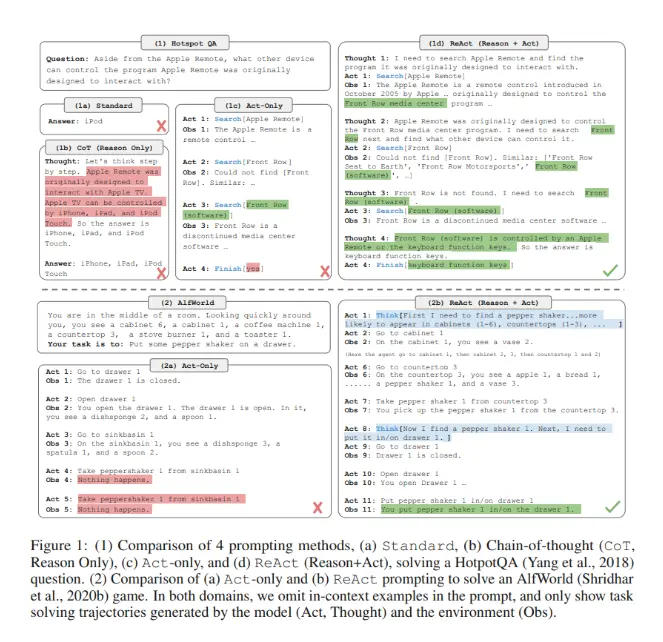
Image taken from the ReAct paper
def add_numbers(a: float, b: float) -> float:
"""
Add two numbers together.
Args:
a: First number
b: Second number
Returns:
The sum of a and b
"""
return a + b
def subtract_numbers(a: float, b: float) -> float:
"""
Subtract b from a.
Args:
a: First number
b: Second number
Returns:
The result of a - b
"""
return a - b
def multiply_numbers(a: float, b: float) -> float:
"""
Multiply two numbers together.
Args:
a: First number
b: Second number
Returns:
The product of a and b
"""
return a * b
def divide_numbers(a: float, b: float) -> float:
"""
Divide a by b.
Args:
a: First number (dividend)
b: Second number (divisor)
Returns:
The result of a / b
Raises:
ValueError: If b is zero
"""
if b == 0:
raise ValueError("Cannot divide by zero")
return a / b
react_system_message = """You are a mathematical reasoning agent that follows the ReAct pattern: Thought, Action, Observation.
For each step of your reasoning:
1. Thought: First explain your thinking
2. Action: Then choose and use a tool
3. Observation: Observe the result
Format your responses as:
Thought: <your reasoning>
Action: <tool_name>(<parameters>)
Observation: <result>
Thought: <your next step>
...
Available tools:
- add_numbers(a, b): Add two numbers
- subtract_numbers(a, b): Subtract b from a
- multiply_numbers(a, b): Multiply two numbers
- divide_numbers(a, b): Divide a by b
Always break down complex calculations into steps using this format."""
react_agent = Agent(
name="ReActMath",
llm="gpt-4o-mini",
system_message=react_system_message,
tools=[add_numbers, subtract_numbers, multiply_numbers, divide_numbers]
)
# Example usage
messages = [{
"role": "user",
"content": "Calculate (23 + 7) * 3 - 15"
}]
response = run_agent(react_agent, messages)
# ReActMath: Thought: First, I need to calculate the sum of 23 and 7. Then I will multiply the result by 3, and finally, I will subtract 15 from that product. I'll break this down into steps for clarity.
# Action: I will first add 23 and 7.
# functions.add_numbers({ a: 23, b: 7 })
# Observation: Let's perform the addition.
# ReActMath: add_numbers({'a': 23, 'b': 7})
# ReActMath: Thought: The sum of 23 and 7 is 30. Now, I will multiply this result by 3.
# Action: I will multiply 30 by 3.
# functions.multiply_numbers({ a: 30, b: 3 })
# Observation: Let's perform the multiplication.
# ReActMath: multiply_numbers({'a': 30, 'b': 3})
# ReActMath: Thought: The product of 30 and 3 is 90. Now, I need to subtract 15 from this result.
# Action: I will subtract 15 from 90.
# functions.subtract_numbers({ a: 90, b: 15 })
# Observation: Let's perform the subtraction.
# ReActMath: subtract_numbers({'a': 90, 'b': 15})
# ReActMath: Thought: The result of subtracting 15 from 90 is 75. Therefore, the final result of the calculation (23 + 7) * 3 - 15 is 75.
# Final Result: 75
Agentic RAG
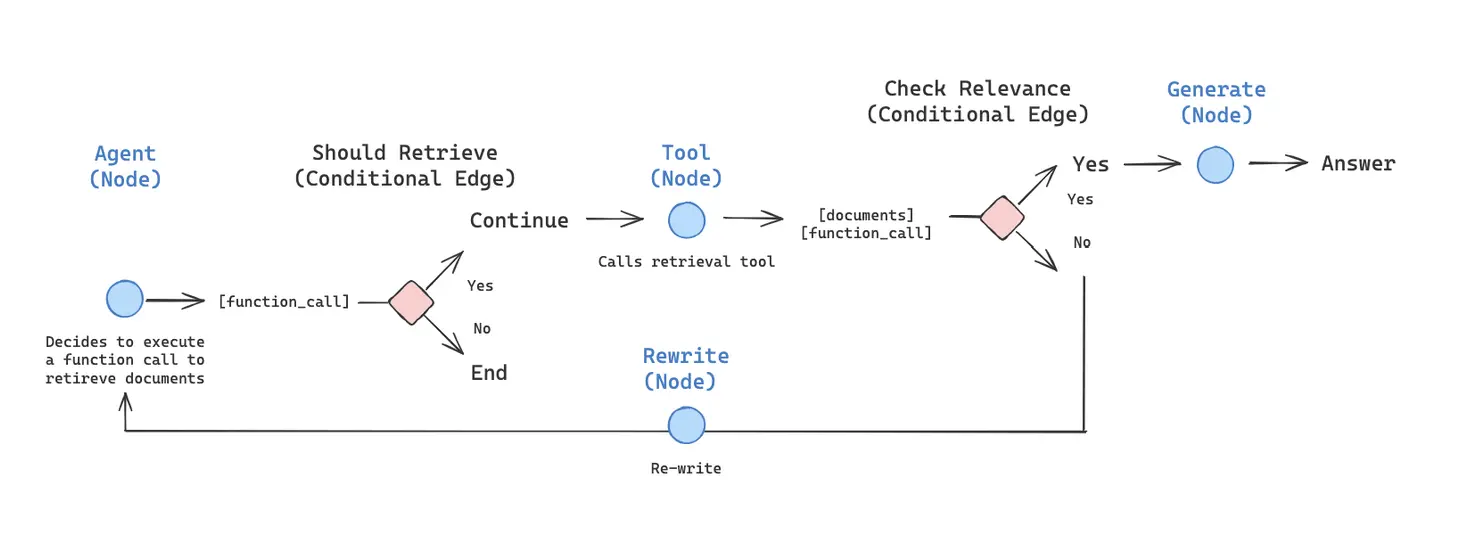
Image taken from langgraph docs
import requests
from bs4 import BeautifulSoup
import faiss
from sentence_transformers import SentenceTransformer
import numpy as np
from typing import List, Dict
import json
class DocumentStore:
def __init__(self, model_name="all-MiniLM-L6-v2"):
self.embedder = SentenceTransformer(model_name)
self.documents = []
self.index = None
self.dimension = 384
def add_documents(self, url: str) -> str:
response = requests.get(url)
soup = BeautifulSoup(response.text, 'html.parser')
content = soup.find(id="mw-content-text")
if content:
paragraphs = content.find_all('p')
self.documents = [p.text for p in paragraphs if len(p.text.split()) > 20]
embeddings = self.embedder.encode(self.documents)
self.index = faiss.IndexFlatL2(self.dimension)
self.index.add(np.array(embeddings).astype('float32'))
return f"Processed {len(self.documents)} documents"
def search(self, query: str, k: int = 3) -> List[str]:
query_vector = self.embedder.encode([query])
D, I = self.index.search(np.array(query_vector).astype('float32'), k)
return [self.documents[i] for i in I[0]]
# Initialize document store
doc_store = DocumentStore()
def retrieve_documents(url: str):
"""Tool function for document retrieval"""
return doc_store.add_documents(url)
def search_context(query: str):
"""Tool function for searching documents"""
return doc_store.search(query)
def check_relevance(context: List[str]) -> bool:
"""
Tool function to check if retrieved context is relevant using an LLM.
Args:
context: List of context strings to evaluate
Returns:
bool: True if context is relevant, False otherwise
"""
if not context:
return False
system_message = """You are a relevance checking assistant.
Evaluate if the given context is relevant and substantial enough to answer questions.
Return only 'true' or 'false'."""
prompt = f"""Evaluate if this context is relevant and substantial (contains meaningful information):
Context: {context}
Return only 'true' or 'false'."""
messages = run_llm(
content=prompt,
system_message=system_message
)
# Get the last message which contains the LLM's response
result = messages[-1].content.lower().strip()
return result == 'true'
def rewrite_query(query: str, context: List[str]) -> str:
"""
Tool function to rewrite a query based on context using an LLM.
Args:
query: Original query to rewrite
context: List of context strings to use for rewriting
Returns:
str: Rewritten query incorporating context
"""
system_message = """You are a query rewriting assistant.
Your task is to rewrite the original query to incorporate relevant context.
Maintain the original intent while making it more specific based on the context."""
prompt = f"""Original Query: {query}
Available Context: {context}
Rewrite the query to be more specific using the context.
Maintain the original intent but make it more precise."""
messages = run_llm(
content=prompt,
system_message=system_message
)
# Get the last message which contains the rewritten query
return messages[-1].content.strip()
rag_agent = Agent(
name="RAG Agent",
system_message="""You are an intelligent RAG agent that follows a specific workflow:
1. First, determine if you need to retrieve documents
2. If yes, use the retrieval tool
3. Check the relevance of retrieved documents
4. Either rewrite the query or generate an answer
5. Always cite your sources from the context
Be explicit about each step you're taking.""",
tools=[retrieve_documents, search_context, check_relevance, rewrite_query],
llm="gpt-4o-mini"
)
def run_rag_agent(agent, messages):
num_init_messages = len(messages)
messages = messages.copy()
while True:
# Get tool schemas and tool map
tool_schemas = [function_to_schema(tool) for tool in agent.tools]
tools = {tool.__name__: tool for tool in agent.tools}
# Make API call with system message and history
response = client.chat.completions.create(
model=agent.llm,
messages=[{"role": "system", "content": agent.system_message}] + messages,
tools=tool_schemas,
)
# Get and append the assistant's message
message = response.choices[0].message
messages.append({
"role": "assistant",
"content": message.content,
"tool_calls": message.tool_calls if hasattr(message, "tool_calls") else None
})
if message.content:
print(f"{agent.name}:", message.content)
if not hasattr(message, "tool_calls") or not message.tool_calls:
break
# Handle tool calls
for tool_call in message.tool_calls:
result = execute_tool_call(tool_call, tools, agent.name)
messages.append({
"role": "tool",
"tool_call_id": tool_call.id,
"content": str(result),
})
return messages[num_init_messages:]
# Main execution
messages = []
# First, index a document
url = "https://en.wikipedia.org/wiki/Alan_Turing"
messages.append({
"role": "user",
"content": f"Please retrieve and index this document: {url}"
})
while True:
try:
response = run_rag_agent(rag_agent, messages)
messages.extend(response)
user_input = input("\nUser (type 'quit' to exit): ")
if user_input.lower() == 'quit':
break
messages.append({"role": "user", "content": user_input})
except Exception as e:
print(f"Error occurred: {e}")
break
Supervisor + Workers
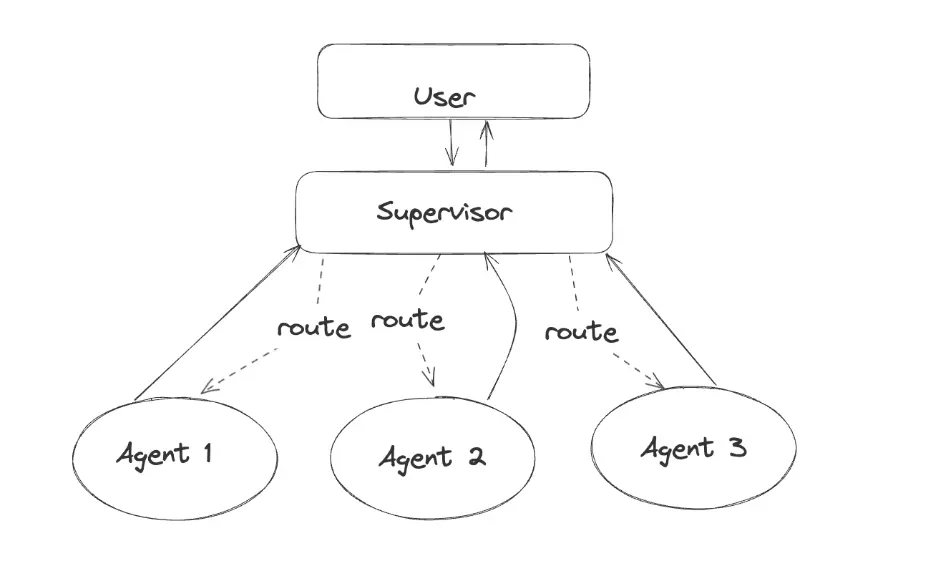
Image taken from langgraph docs
# Math Genius Tools
def solve_equation(equation: str) -> str:
"""
Solves mathematical equations.
Args:
equation: str - A mathematical equation to solve
e.g. "2x + 5 = 13" or "integrate(x^2)"
Returns:
str: The solution to the equation
"""
# In a real implementation, this would use a math solving library
return f"Solution for equation: {equation}"
def perform_statistics(data: str) -> str:
"""
Performs statistical analysis on given data.
Args:
data: str - Data in format "[1,2,3,4]" or "1,2,3,4"
Returns:
str: Statistical analysis including mean, median, mode, std dev
"""
# In a real implementation, this would use numpy/pandas
return f"Statistical analysis of: {data}"
# Code Writer Tools
def generate_code(specification: str, language: str) -> str:
"""
Generates code based on specifications.
Args:
specification: str - Description of what the code should do
language: str - Programming language to use
Returns:
str: Generated code
"""
return f"Generated {language} code for: {specification}"
def review_code(code: str) -> str:
"""
Reviews code for best practices and potential issues.
Args:
code: str - Code to review
Returns:
str: Code review comments
"""
return f"Code review for: {code}"
def transfer_to_math_genius():
"""Transfer to math genius agent for complex calculations."""
return math_genius_agent
def transfer_to_code_writer():
"""Transfer to code writer agent for programming tasks."""
return code_writer_agent
def transfer_to_supervisor():
"""Transfer back to supervisor agent."""
return supervisor_agent
# Agent Definitions
math_genius_agent = Agent(
name="Math Genius",
llm="gpt-4o",
system_message=(
"You are a mathematical genius capable of solving complex equations "
"and performing advanced statistical analysis. Always show your work "
"step by step. If a task is outside your mathematical expertise, "
"transfer back to the supervisor."
),
tools=[solve_equation, perform_statistics, transfer_to_supervisor]
)
code_writer_agent = Agent(
name="Code Writer",
llm="gpt-4o",
system_message=(
"You are an expert programmer capable of writing efficient, clean code "
"and providing detailed code reviews. Always explain your code and "
"include comments. If a task is outside your programming expertise, "
"transfer back to the supervisor."
),
tools=[generate_code, review_code, transfer_to_supervisor]
)
supervisor_agent = Agent(
name="Supervisor",
llm="gpt-4o",
system_message=(
"You are a supervisor agent responsible for delegating tasks to specialized agents. "
"For mathematical problems, delegate to the Math Genius. "
"For programming tasks, delegate to the Code Writer. "
"Ensure all responses are complete and coordinate between agents when needed."
),
tools=[transfer_to_math_genius, transfer_to_code_writer]
)
# Example usage
def process_request(user_input: str):
"""
Process user request through the multi-agent system.
Args:
user_input: str - User's question or request
Returns:
List of messages containing the conversation
"""
messages = [{"role": "user", "content": user_input}]
response = run_full_turn(supervisor_agent, messages)
return response.messages
# Interactive testing loop
if __name__ == "__main__":
print("Welcome to the Multi-Agent System!")
print("You can interact with a supervisor who will delegate to either:")
print("1. Math Genius - for mathematical problems")
print("2. Code Writer - for programming tasks")
print("Type 'exit', 'quit', or 'bye' to end the conversation\n")
agent = supervisor_agent
messages = []
while True:
try:
user_input = input("User: ")
if user_input.lower() in ['quit', 'exit', 'bye']:
print("Goodbye!")
break
messages.append({"role": "user", "content": user_input})
response = run_full_turn(agent, messages)
agent = response.agent
messages.extend(response.messages)
except Exception as e:
print(f"Error: {str(e)}")
print("Resetting conversation...")
messages = []
agent = supervisor_agent
Conclusion
Now you have all the knowledge required to build complex agentic workflows using pure python.
Mind you, frameworks like langchain are still extremely useful (I use them in my day job daily) but you still need to understand the underlying idea and technology behind what you are doing.
There are many things that we have not discussed like token usage optimization, error recovery strategies, Security best practices etc. I hope the reader can explore about them using the links provided in references.
Hope you had fun reading this. Thank you!!
Cheers :)
Ways to help out
- Share: Consider clicking on any of the links below to share this blog, It reaches more people and they get to learn something new. Which make’s me happy :), also. Consider tagging me from my socials.
- Translate: This blog is written in english, but there are a lot of people who do not speak english. I will be really glad if you are willing to translate this work in the language you prefer. (Consider raising a PR and I will attach your translation at the top)
- Corrections & Feedback: I am human, and I too can err. If you find I have made any mistakes, again feel free to raise a PR. Or contact me through my socials.
Comments